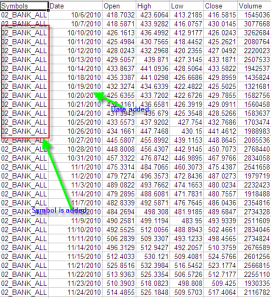DSE has reverted back to its previous format…..Good for all…..It is recommended not to use EOD X.1’s yesterday’s upload………
Better to use the old version : https://xtrator.wordpress.com/2011/06/22/eod-x-1-mst-link-changedupdated/
——————————–
DSE has changed its mst format today : http://bakweb.dsebd.org/admin-real/mst.txt . They have stopped providing “Open” and “Close” price of index in their mst file!!! Simply amazing and ridiculous step taken by DSE regarding mst format change!!! It is to be seen yet whether they continue to use this new mst format. If they do then it would be the most ridiculous thing ever! However,I always expect ridiculous stuffs from DSE!!!
Anyway,I have re-created EOD X.1 in order to get the “Open,Close” points of Index. This newly created one gets data correctly so far. This is a temporary solution. I will upload another one with some better solution………